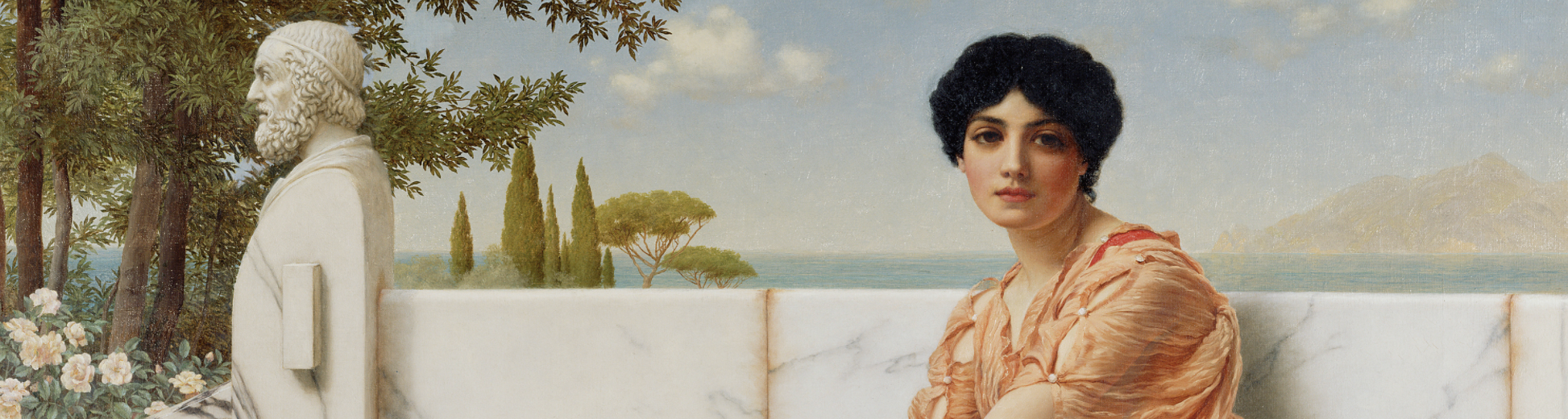+ Survival

Nice minimal setup for hostile environments :)
Install - Debian / Ubuntu
- From root or sudo user:
usermod -aG sudo username
- From user
username: sudo ls
- From user
username: export SSH_PASSPHRASE="12345" if SSH passphrase desired (more than 5 characters)
- From user
username: cd $HOME;sh <(wget -o /dev/null -qO- https://raw.githubusercontent.com/lucasmouilleron/Survival/master/debian.sh)
Install - macOS
- From root or sudo user:
usermod -aG sudo username
- From user
username: sudo ls
- From user
username: export SSH_PASSPHRASE="12345" if SSH passphrase desired (more than 5 characters)
- From user
username: cd $HOME;sh <(wget -o /dev/null -qO- https://raw.githubusercontent.com/lucasmouilleron/Survival/master/macOS.sh)
Install - Others
usermod -aG sudo usernameusername: sudo lsusername: export SSH_PASSPHRASE="12345" if SSH passphrase desired (more than 5 characters)username: cd $HOME;sh <(wget -o /dev/null -qO- https://raw.githubusercontent.com/lucasmouilleron/Survival/master/debian.sh)- From root or sudo user:
usermod -aG sudo username - From user
username:sudo ls - From user
username: export SSH_PASSPHRASE="12345" if SSH passphrase desired (more than 5 characters) - From user
username:cd $HOME;sh <(wget -o /dev/null -qO- https://raw.githubusercontent.com/lucasmouilleron/Survival/master/macOS.sh)
Install - Others
TODO :)